Imense iOS DrivLreader support page
The Imense DrivLreader app offers an easy way to read the PDF417 ‐ barcode on the back of North American divers licenses. The data is standardised by AAMVA (American Association of Motor Vehicle Administrators). PDF417 barcodes represent the human readable descriptions on the front of the License.
The app is easy and intuative to use, click the demo video below.
The demo video includes an explanation of how to use iOS app File Sharing.
Instructions for use:
The app will open on the main screen
- The main screen
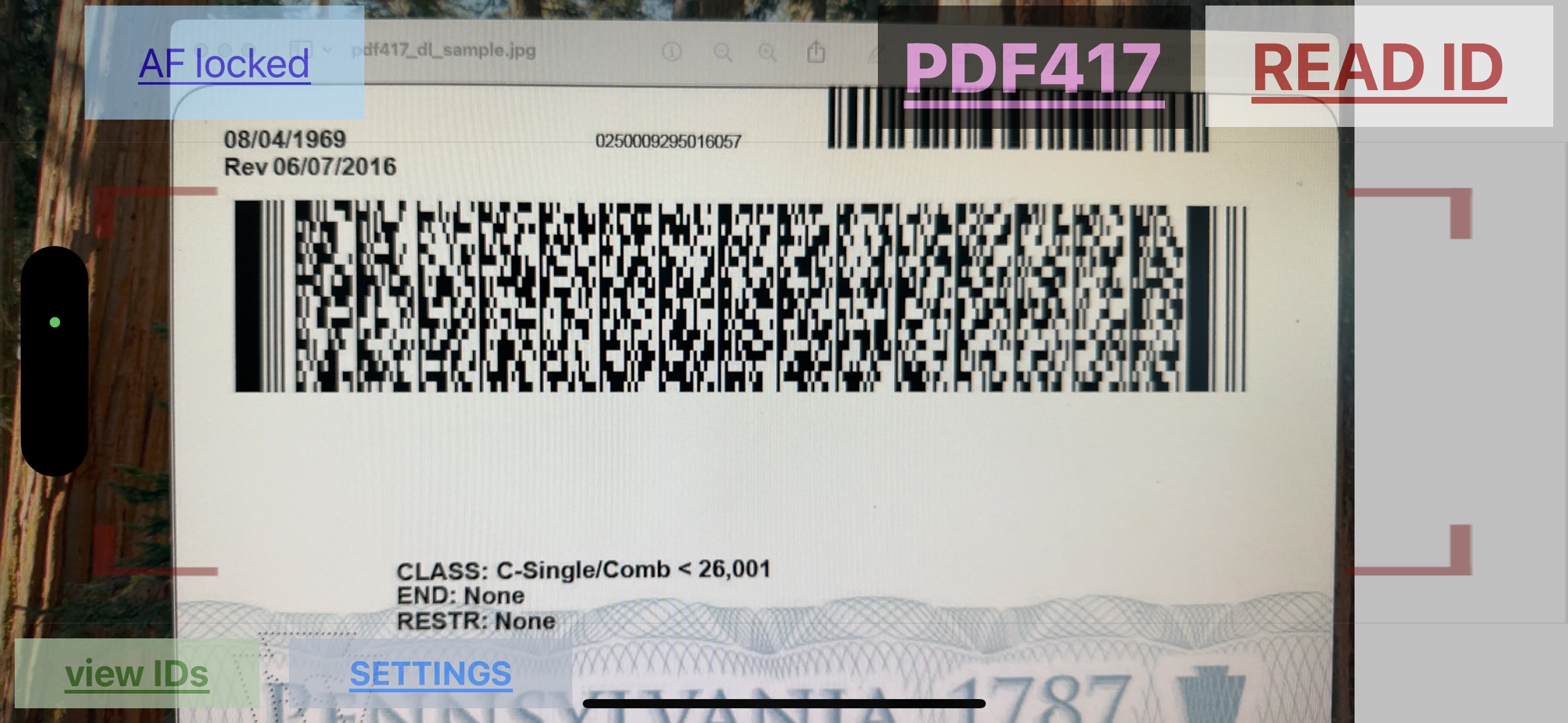
- Place the barcode inside the aiming box
- If there are focusing issues flick the focus button and it will lock focus. Click again to enable auto-focus again.
- Click PDF417
- The app will take you to the read data frame
- The read ID button will read UK drivers licenses (they do not have a barcode on them)
- The read data page
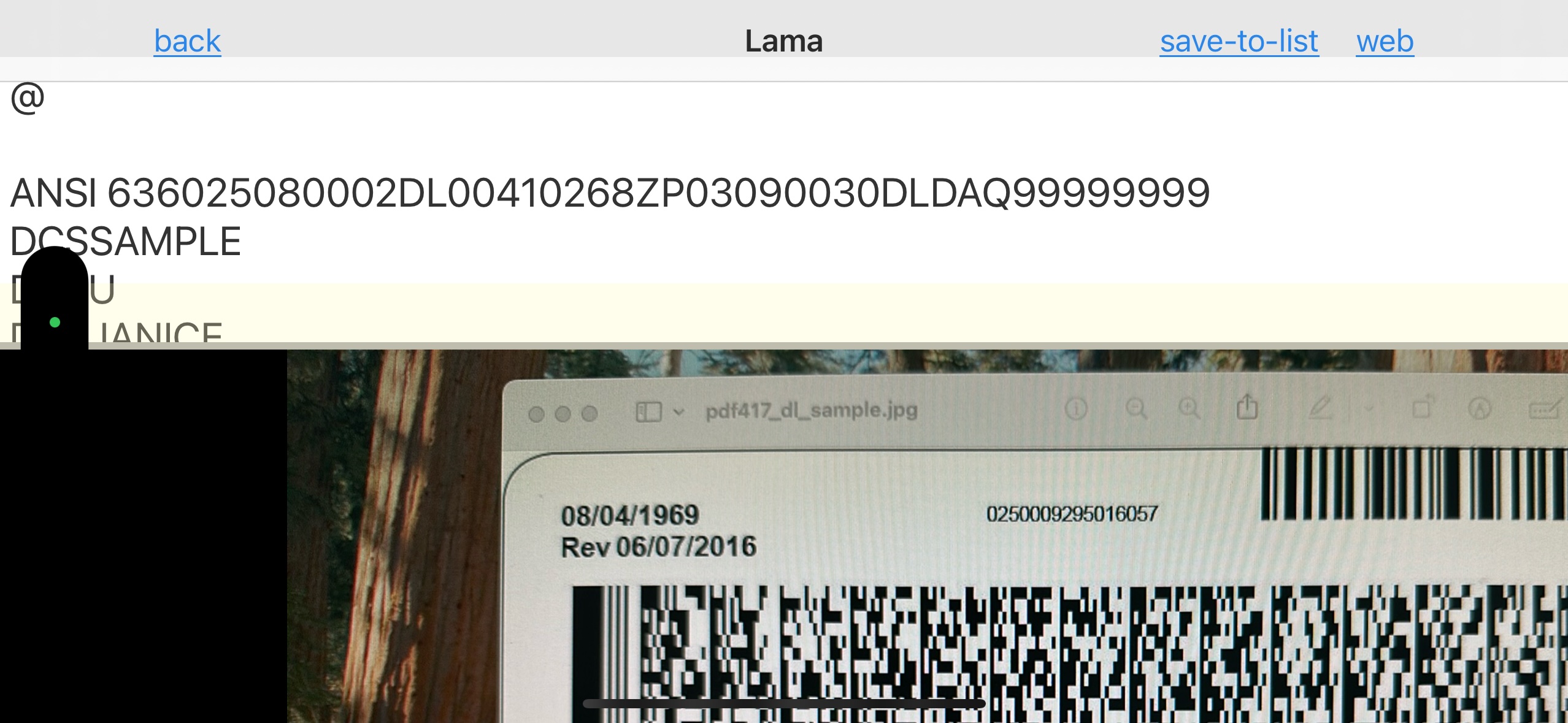
- The app will display the data read form the barcode
- To save the data to the apps iOS file shring space click save-to-list
- To send the data to the web click web and a web view will be spawned.
- To return to the main screen click back.
- The settings page
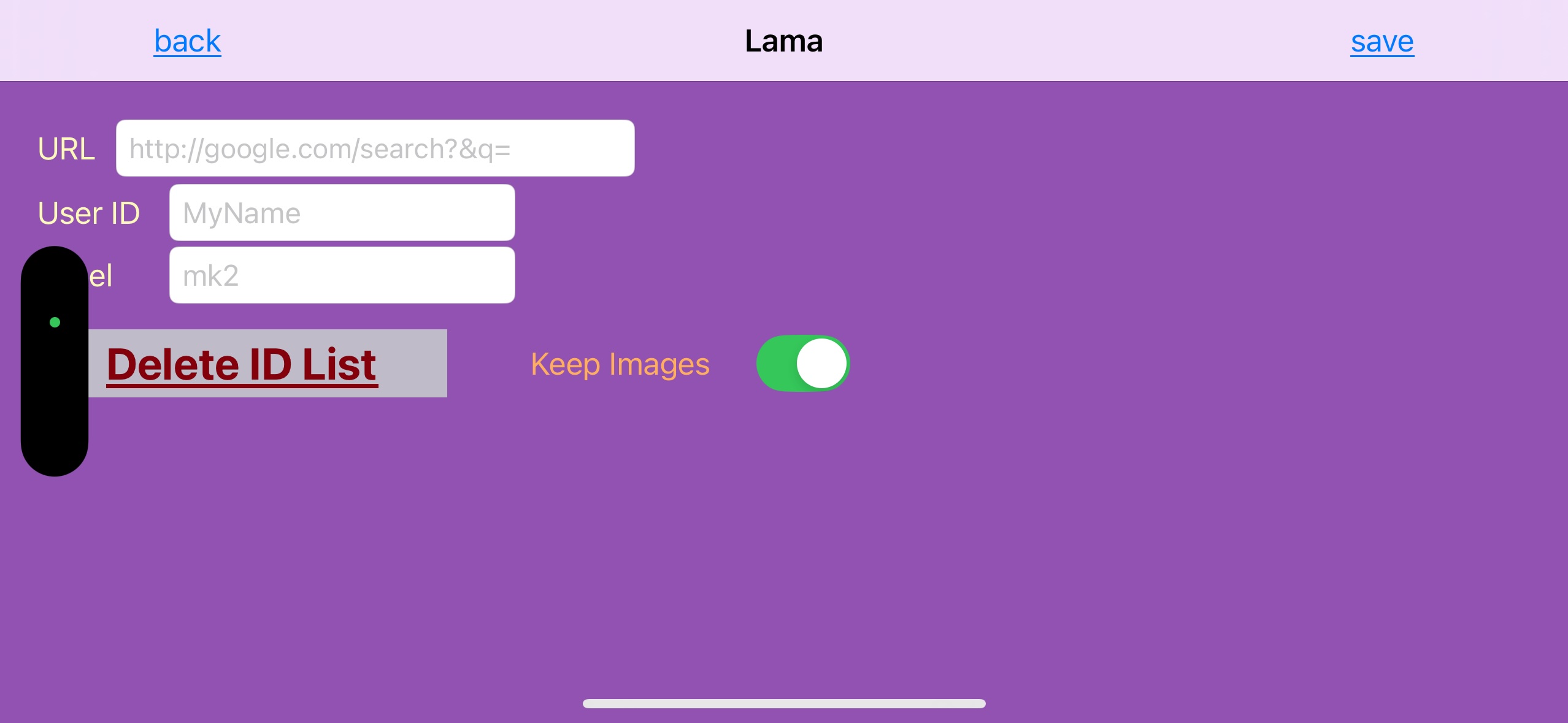
- You can enter URL where the 'web' button on the page above will go to with the decoded license data appended to it as a text string.
- To delete all stored data click delete ID list.
- If you want to save images of IDs sellect keep images. The images will be saved in the iOS File Sharing space of the app and not in Photos.
- To save your changes to settings click save.
- View IDs page
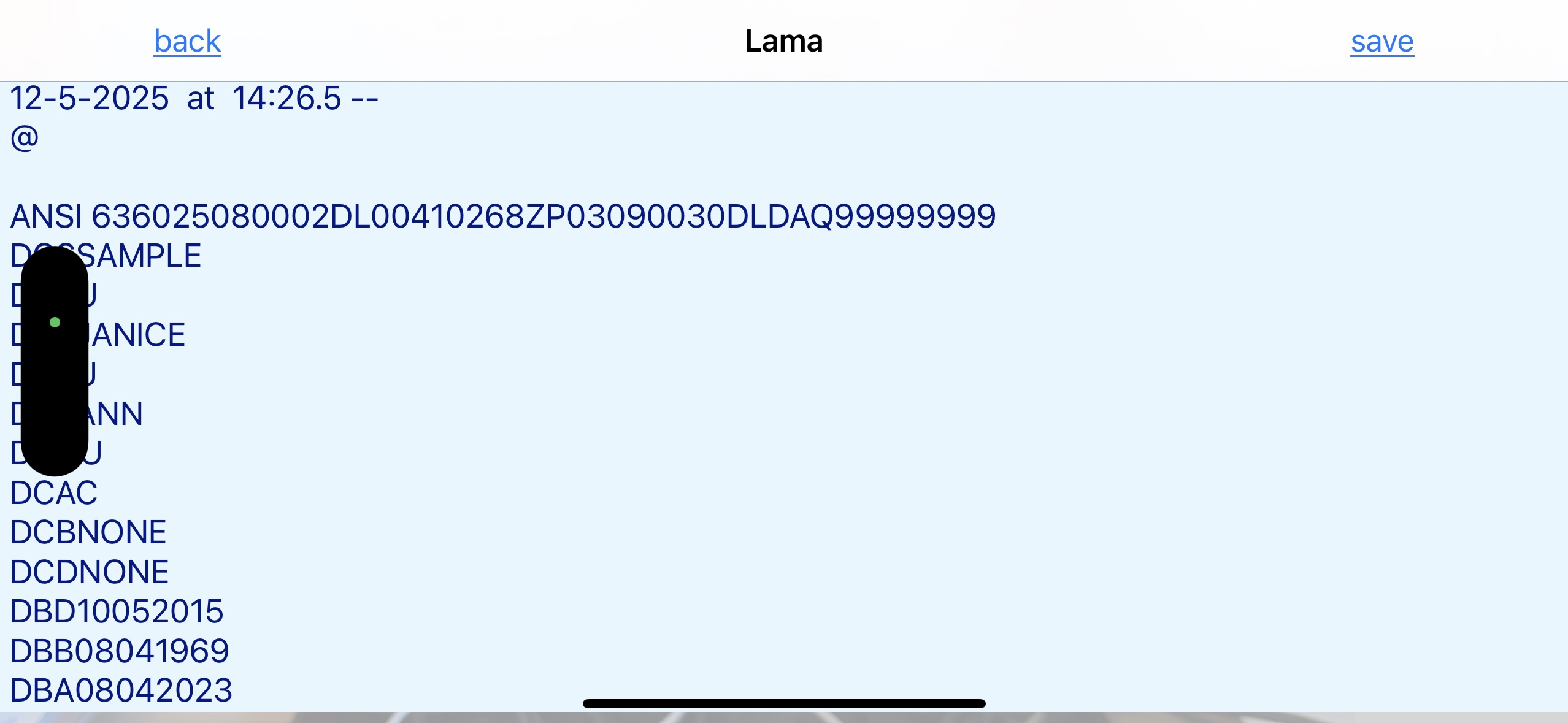
- You can edit your ID_list on the device here.
- To save your changes to click save.
Contact Us
If you have difficulty following the instructions please reach out to our support team using one of the methods below: Include an image of the problem.
Email Support:
Email us at support@imense.co.uk and we'll get back to you as soon as possible.
This page was last updated: June 26, 2018 12AM BST
Copyright 2015 - 2018