Imense iOS ParkingPlates support page
The Imense Parking Plates app offers quick and easy way to read all of the licnese plaes in your parking lot.
Instructions for use:
The app will open on the main screen
- The main screen
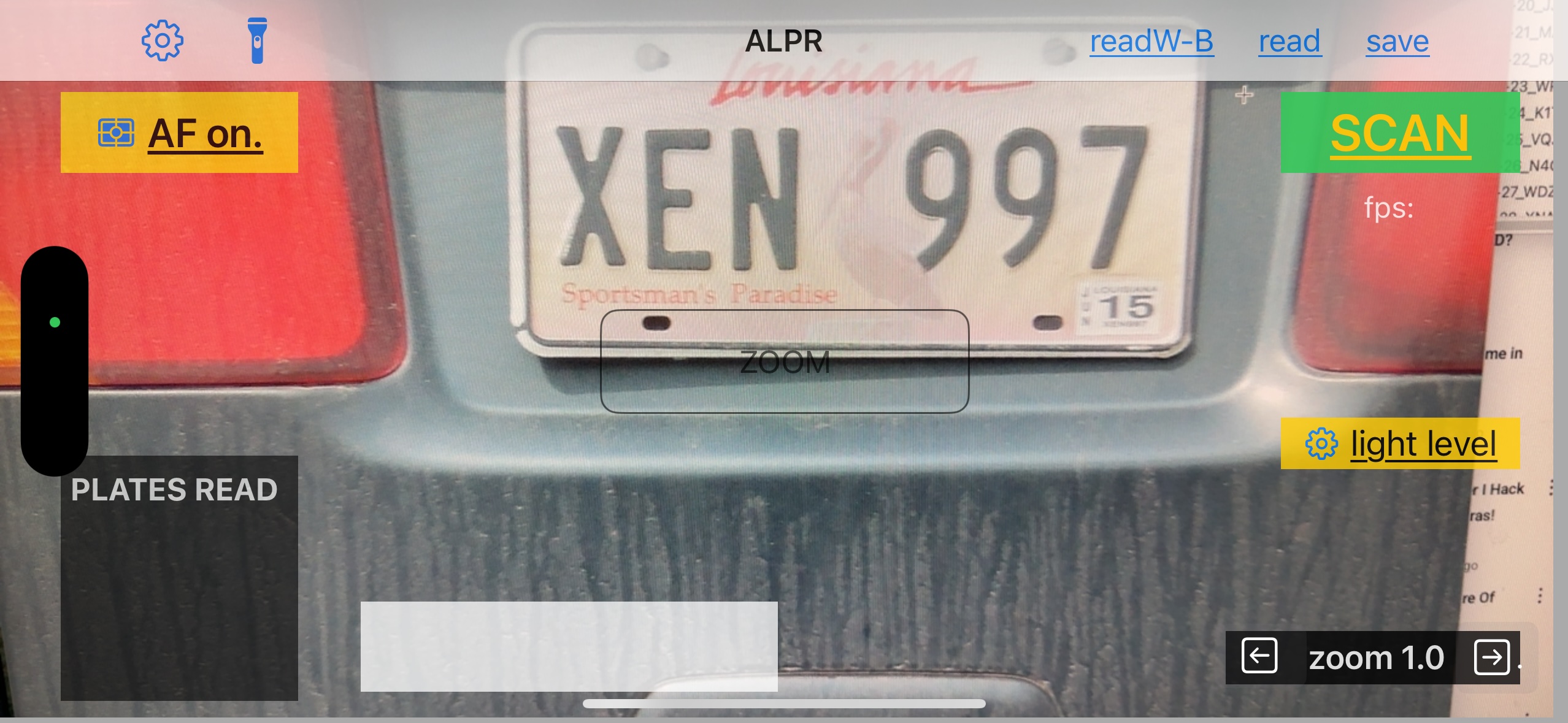
- Mount the phone looking out of a side window of your vehicle.
- Get the license inside the aiming box
- Use the 'zoom' up and down buttons if needs be.
- Set the light levels

- Click the yellow 'Light Level' button.
- Cycle through the preset modes until the plates is easy to read.
- If you get to 'MyMode' adjust the shutter speed and ISO to get a good image.
- Lock the focus by clcking the yellow AF button
- Click SCAN to read plates.
- The settings page
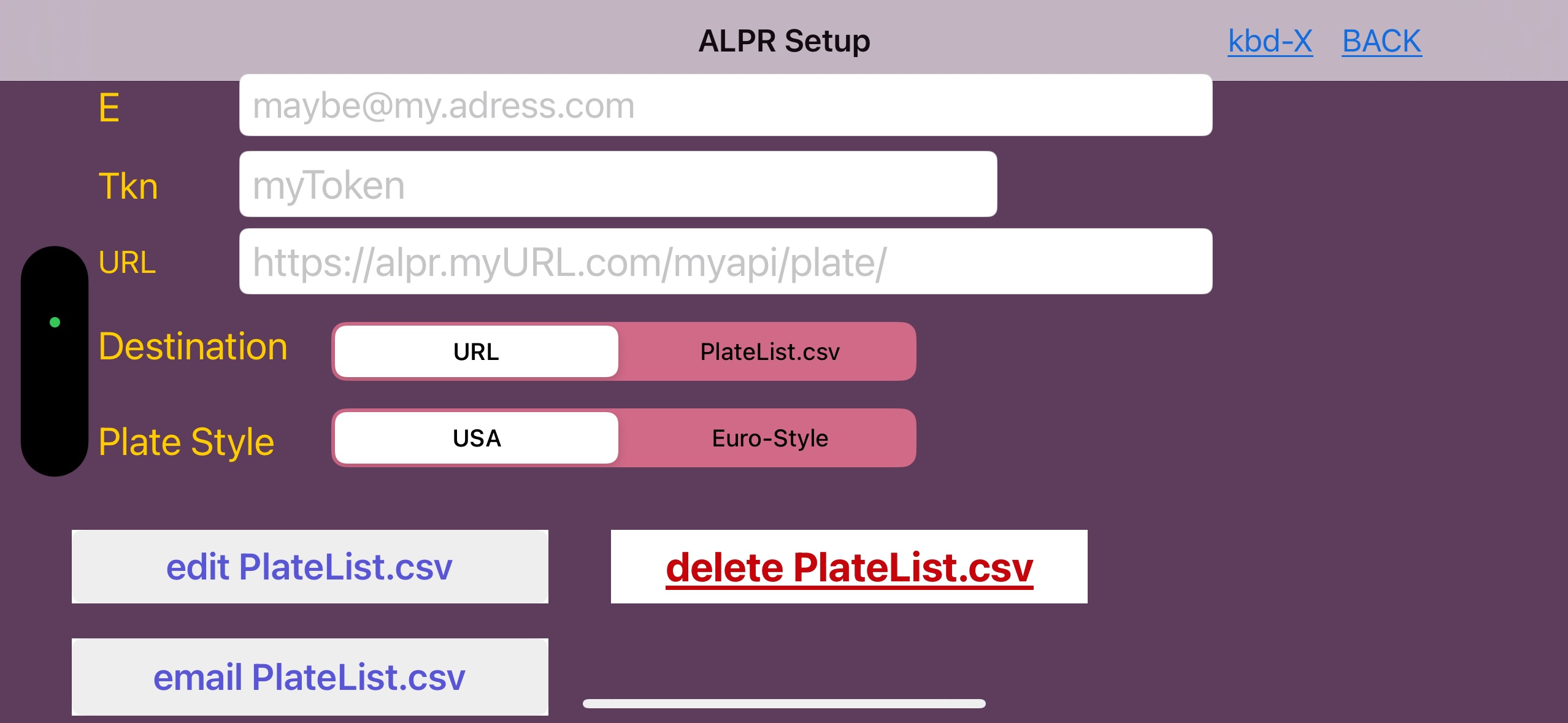
- You can enter details in the test boxes
- You can choose to send scanned data to the URL you entered or save it to the iOS FileSharing space fo rthis app.
- If you have set destination to URL then each scanned plate read will be exported as a JSON string to your chosen URL.
- You can choose between US and EU style license plates
- You can edit or delete the scanned data on your device
- Editing the PlateList.csv file

- You can edit entries in the local PlateList.csv file
- To save your changes to settings click save.
Privacy
The app respects your privacy. No data is retained by Imense. Data can be exported to the URL you entered in settings as a JSOPN string
Email Support:
Email us at support@imense.co.uk and we'll get back to you as soon as possible.
Contact Us
If you have difficulty following the instructions please reach out to our support team using one of the methods below: Include an image of the problem.
Email Support:
Email us at support@imense.co.uk and we'll get back to you as soon as possible.
This page was last updated: June 26, 2018 12AM BST
Copyright 2015 - 2018